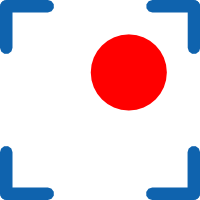debian:how_to_solve_dependencies_for_sources
Inhaltsverzeichnis
How to solve dependencies for sources
Example: You want to compile a software, lets say CouchDB 1.0. But ./configure list a lot of missing other software and/or libraries.
Tip: install an old source package
If there is an older version of the same software, lets say CouchDB 0.8, then try to install and compile the old package. You will get an error message what packages are missing. Then, you can install than with apt-get.
apt-get -b source couchdb- creates a subfolder in current folder
apt-get -btries to compile the source, but in case of missing dependencies you get an error like this:dpkg-checkbuilddeps: Unmet build dependencies: libsctp-dev dpkg-buildpackage: warning: Build dependencies/conflicts unsatisfied; aborting.
- install the missing package:
apt-get install libsctp-dev - repeat this steps untils the software compiles - but don't install them
debian/how_to_solve_dependencies_for_sources.txt · Zuletzt geändert: 2010-07-28 13:07 von 127.0.0.1