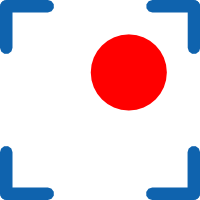doku:growl-status
Inhaltsverzeichnis
Status Meldungen mit Growl ausgeben (OS X)
in Apple Script GrowlHelperApp
tell application "GrowlHelperApp"
set the allNotificationsList to {"kfrSync"}
set the enabledNotificationsList to {"kfrSync"}
register as application ¬
"kfrSync" all notifications allNotificationsList ¬
default notifications enabledNotificationsList ¬
icon of application "Script Editor"
-- Send a Notification...
notify with name ¬
"kfrSync" title ¬
"kfrSync" description ¬
"This is a test AppleScript notification." application name "kfrSync"
end tell
do shell script "sleep 2"
tell application "GrowlHelperApp"
notify with name ¬
"kfrSync" title ¬
"kfrSync2" description ¬
"Message 2" application name "kfrSync"
end tell
Diskussion:
- man kann kein Sticky setzen, um ein Fortschritt anzuzeigen
- man muss viel zu viel abtippen
- der „Key“ (hier
kfrSync) muss immer stimmen, sonst wirds nicht angezeigt.
mit growlnotify (Shell)
Installation growlnotify
Im Install-Image von Growl, gibt es einen Ordner Extras, darin gibt es ein Install-Package growlnotify.
Benutzung growlnotify
growlnotify -m "Start 1" -d 1 -s sleep 1 growlnotify -m "Start 2" -d 1 -s sleep 1 growlnotify -m "Start 3" -d 1 -s sleep 1 growlnotify -m "Start 2" -d 1 -s sleep 1 growlnotify -m "Start 1" -d 1 -s sleep 1 growlnotify -m "Fertig" -d 1
Erklärung:
-mdie Message-dGrowl-ID, sorgt dafür, dass alle Meldungen im selben Fenster landen (überschreibt alte Meldung)-smacht Fenster sticky, man kann es aber wegklicken- ⇒ bei der letzen Meldung wird kein
-sgesetzt, daher verschwindet das Fenster nach Standard-Zeit
doku/growl-status.txt · Zuletzt geändert: 2010-11-17 14:04 von 127.0.0.1